₹ - 150 Cheap USB Rubber Ducky Using [ATTiny85 USB]
USB Rubber Ducky Using ATTiny85 USB
Hello everyone , We already saw how to make USB Rubber Ducky using arduino pro micro Now we make it even smaller now using this board ATTiny-85 USB.The advantage of using this ATTiny-85 is because of its size and USB interface.The only disadvantage of using this is time , yes it delays 5 sec for toggle between the programmable mode and HID mode.Apart from that ATTiny-85 USB is perfect one for USB Rubber Ducky.Come lets start making one.
Things You need :
ATTiny85-usb -1
- Arduino IDE - Clickme to Download.
- Python 2.7 - Clickme to Download.
- ATTiny driver - Clickme to Download.
Make Sure that you install these softwares.
Step 1 : Open Arduino ide and go to File-->Preferences-->Additional board Manage Url's
then paste the following URL and click ok.
http://digistump.com/package_digistump_index.json
Step 2 : Goto Tools-->Board-->BoardManager
Step 3 : select contributed from droplist and install the Digistump AVR boards
Note :[I have already installed]
Step 4 : Now digispark boards can be selected,Select Digispark (Default -16.5mhz) .
Step 5: Download python script from github
git clone https://github.com/toxydose/Duckyspark.git
(or)
direct download
Step 6 : Lets grab some ducky script from here , copy the ducky script and save it to a text file and name it as testdu.txt .
Step 7 : Goto the folder where python is installed (where you can see python.exe),
Paste the downloaded script (Duckyspark_translator.py) and textdu.txt .
Step 8 : Open command prompt and navigate to python folder and type the following command and press enter,After that you can see a output.txt file is generated open and copy the script and paste it to the arduino ide.
python Duckyspark_translator.py testdu.txt output.txt
Step 9 : [NOTE: REMOVE THE ATTINY 85 IF IT IS CONNECTED TO PC USB PORT ] .FIRST UPLOAD THE PROGRAM AND FEW SECONDS LATER IT WILL ASKS TO PLUG IN THE ATTINY 85 BOARD .
If the scripts are not uploaded then it might be because of the driver make sure you install the driver correctly.
Yea finally done with it , now plug it on any computer and test the usb rubber ducky .
[This is for your educational purpose only i am not responsible if you use this for malicious purpose]


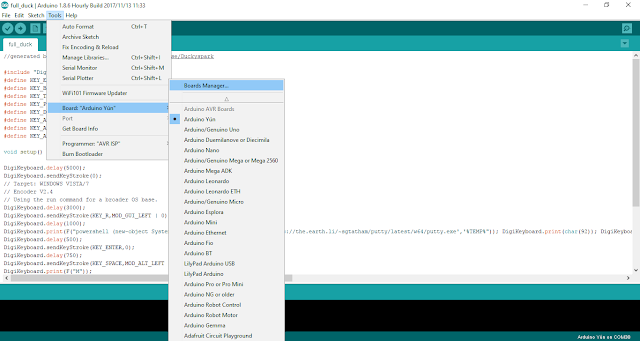
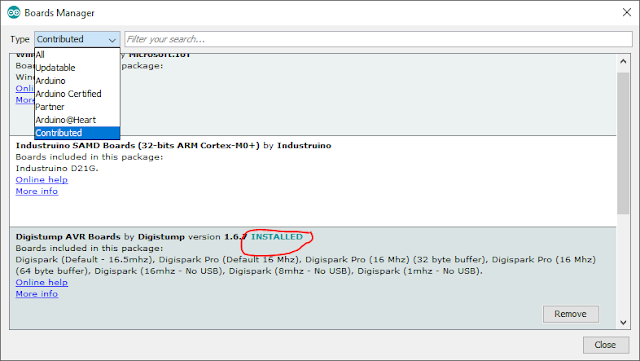






Comments
Post a Comment